Cara Buat Web Launcher Toko Online untuk Andorid
Terima Membuat Sepatu Wanita Satuan
Kontak
Anni (PIN BB 233FD7A2,HP/Whatsapp/Line 081572985289)
Mey Yung (PIN BB 32A6E0BD,HP 02295555022).
Reseller Welcome
Penting sekali buat yang punya web toko online menurut saya sangat diwajibkan untuk membuat sarana,promosi dan bahkan dengan mudah dan ringan untuk supaya dapat masuk ke toko online kita....
bayangkan jika kita punya web toko online tapi tidak bersifat mobile.....pasti males dah konsumen kita untuk melihat produk2 toko kita atau bahkan harus susah payah dulu untuk browsing di smartphone mereka nah beruntunglah yang punya android..kalian bisa membuat web launcher dengan androidcreator dengan sangat mudah dan tanpa harus mengerti coding and coding or bahasa pemograman dan.....FREE!!!!!
Silahkan baca tutorial dibawah ini.....
Well, here we go. First we access to AndroidCreator home and click on “Sign up”:
A small form appears to introduce our client information (This data won’t be shown in the application). The name to put here is the name of our company or our name if we aren’t a business.
After entering this data, we can access our management area where, just get in we are asked for the basic info of our application:
In this first step we put the name of the app and the icon. You can select an icon from predesigned icons or we can upload our own.
After entering the basic data, in the second step we are asked for the color scheme to apply to our application:
The design and any other data that we put in this wizard will can be modified later from the administration area.
In the third step, we are asked for our office data. (Later, in the administration area we will can put more offices):
In the next step you can choose to have a product finder in the app, show a search engine from a website or don’t have any products section:
Finally in the last step we indicate the web address of our company if we want to have a direct link to our web:
After this step our application is ready to be downloaded and installed, but we have our management area where you can modify and extend the application as you want.
For example, we can enter the products of our company, we can add more offices, modify the design, add sections, etc..
Sections can be of several types: a Web address from which to display the content, an HTML page that we can design it directly from our manager, a section purely Android that you can make with the designer that Android Creator includes, an offices section, a products section, etc.:
From the management area there is also a link that takes you to the page to download the application. This page can be sent to your customers and friends, and also you can include it in your website so that your users have quick access to your new app.
I hope this little tutorial has been satisfactory for you. Greetings and thank you very much for your attention.
Ini gambar contoh dari web Launcher Paris Lovely Shoes
nah mudahkan......
silahkan berpatisipasi untuk membagikan apk dari Paris Lovely Shoes
Silahkan donlod di
http://www.androidcreator.com/app1949
or
http://www.directmirror.com/files/1RW6WTBK
silahkan berpatisipasi untuk membagikan apk dari Paris Lovely Shoes
Silahkan donlod di
http://www.androidcreator.com/app1949
or
http://www.directmirror.com/files/1RW6WTBK
Terima Membuat Sepatu Wanita Satuan
Kontak
Anni (PIN BB 233FD7A2,HP/Whatsapp/Line 081572985289)
Mey Yung (PIN BB 32A6E0BD,HP 02295555022).
Reseller Welcome



















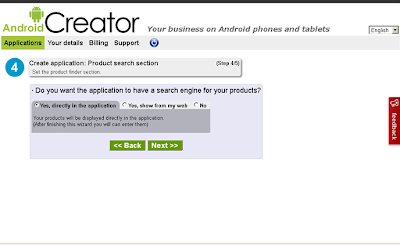








0 Response to "Cara Buat Web Launcher Toko Online untuk Andorid "
Posting Komentar